Select Control  RMG Scheduler Options to open the Block List window.
RMG Scheduler Options to open the Block List window.
AYC Manager dispatches all moves using optimized job scoring. Optimized job scoring relies on the concept of job solutions to determine the optimal dispatch job. A job solution is a permutation of the jobs in the ASC job list, representing a theoretical job dispatching sequence. Each job solution has a job solution score, which is a calculated aggregation of the job scores in the job list. The first job in the job solution, which is the one with the lowest score, is deemed the best job to dispatch. For more information on block optimization, see Set up block optimization (on page 1).
If needed, you can reduce or increase AYC Manager's job solution scoring on the container level by applying a penalty or a bonus. For more information, see Configure external score increment (on page 1) and Apply external score increment (on page 1).
You use the Block Options dialog box to set automatic dispatch options for one or more ASC blocks. If you select multiple blocks, XPS applies the settings to all blocks (even though when you first open the dialog box, all check boxes are clear).
The Dispatcher is a user role assigned to run the optimizer for the block. This means that the client machine to which the respective user is logged in computes the dispatches for the selected blocks.
Ideally, you should assign each dispatcher to no more than three blocks. For example, if your site has fifteen blocks, you might have five dispatchers to spread the processing load by assigning each dispatcher to three blocks.
When one dispatcher drops out or fails, XPS automatically allocates another dispatcher who is already logged into the system. When a user with dispatcher role signs in to a second client, the first client stops optimization processing and the second computer takes up the load.
Notes
The appearance of the Block Options dialog is controlled by privilege HYBLKS.
XPS automatically assigns the dispatcher system role to any user that logs into the system, provided your site licenses this feature.
To set block automatic dispatch options:
Select Control  RMG Scheduler Options to open the Block List window.
RMG Scheduler Options to open the Block List window.
In the Block List window, select one or more blocks.
From the Actions menu, select Set block options.
If the blocks are ordered by type, you can select the group type to select all blocks of that type.
In the Block Options dialog box, select the check boxes for the options that you want to use for the blocks.
When you select Include Housekeeping Moves in Schedule, XPS considers housekeeping moves with the other moves, leading to more efficient use of the ASCs. Also, if this option is cleared, reefers that are not plugged in when they first come into the block are not plugged in as part of the automatic housekeeping process and must be manually dispatched.
When you select Include Preposition Moves in Schedule, XPS also considers prepositioning moves.
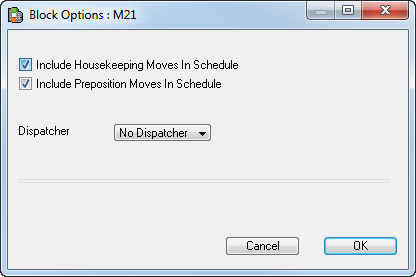
From the Dispatcher list, select the user to be responsible for dispatches.
Click OK.